
Integrating your Customer Relationship Management (CRM) and marketing automation platforms is crucial for seamless operations and enhanced data management.
This guide focuses first on integrating HubSpot with Salesforce, leveraging HubSpot’s native capabilities to push data into Salesforce with webhooks without using the Salesforce app available in their marketplace. The guide will then pivot to demonstrating an outbound integration with Hubspot originating from Salesforce.
By following this step-by-step guide, you’ll enable a smooth data flow from HubSpot to Salesforce and then vice versa, ensuring your sales and marketing teams have access to the most up-to-date information.
Before delving into the step-by-step tutorial, take a moment to witness the seamless data flow between HubSpot and Salesforce in action. Watch the demo of the finished product here:
HubSpot Platform Overview
HubSpot was founded in 2006 by Brian Halligan and Dharmesh Shah out of the Massachusetts Institute of Technology (MIT). The inception of HubSpot was driven by a realization that the traditional marketing strategies—such as cold calling, email blasts, and direct mail—were becoming less effective in the face of changing consumer behaviors. Consumers were increasingly turning to search engines, blogs, and social media to learn about products and services, effectively tuning out interruptive marketing techniques.
Halligan and Shah saw an opportunity to create a new kind of marketing platform that would help businesses adapt to this shift. They envisioned a platform that would focus on attracting customers through content that is useful, informative, and engaging, rather than interruptive—this approach later came to be known as inbound marketing.
The core idea behind inbound marketing was to create and distribute content that would draw potential customers to a company’s website, where they could learn more about the products or services offered at their own pace. This content could take various forms, including blog posts, eBooks, videos, and social media posts, all designed to provide value to the target audience and establish a relationship with them.
To turn this vision into reality, Halligan and Shah developed HubSpot, a software platform that provided tools for website creation, blogging, search engine optimization (SEO), social media marketing, and email marketing, among others. The platform was designed to help businesses execute their inbound marketing strategies more effectively and efficiently, enabling them to attract, engage, and delight customers.
HubSpot’s approach to marketing was revolutionary at the time and quickly gained traction. The company grew rapidly, adding more features and tools to its platform to support the entire customer lifecycle, from attraction to conversion, closing, and delighting customers. Over time, HubSpot expanded its offerings beyond marketing to include sales and customer service tools, evolving into a comprehensive CRM platform.
Today, HubSpot is known for its all-in-one inbound marketing, sales, and service software that helps businesses of all sizes grow and manage their customer relationships more effectively. The company’s success is a testament to its founders’ vision of transforming how businesses connect with their customers in the digital age.
As a robust Customer Relationship Management (CRM), HubSpot platform serves as an all-in-one solution for businesses looking to streamline their marketing, sales, customer service, and content management operations. Its cloud-based nature ensures ease of access and integration with various online tools and services, offering a seamless experience for users.
At the heart of HubSpot’s offerings is the Marketing Hub, designed to assist businesses in their inbound marketing efforts. This includes tools for email marketing, search engine optimization (SEO), social media management, lead management, marketing automation, and comprehensive analytics and reporting. These tools work in concert to attract visitors, convert leads, and analyze the effectiveness of marketing campaigns, providing businesses with the insights needed to refine their strategies.
HubSpot’s core strength lies in its focus on the complete customer journey. It starts with its Marketing Hub, where tools for lead generation, like landing pages, forms, and live chat, help you attract potential customers. Powerful marketing automation features enable you to nurture these leads through personalized email campaigns and workflows while gathering insights from detailed analytics. Social media management and SEO tools keep your online presence well-optimized.
The Sales Hub takes prospective buyers further down the funnel, providing tools to manage your contacts, visualize your deal pipeline, and streamline communication with email tracking and templates. Meeting scheduling tools and electronic signatures make closing deals efficient.
For sales teams, HubSpot offers the Sales Hub, which focuses on enhancing productivity and efficiency. Features such as email tracking and notifications, meeting scheduling, deal pipeline management, sales automation, and the ability to generate professional quotes directly from the CRM help sales professionals close more deals and manage their pipelines more effectively.

The Service Hub is tailored to improve customer support and satisfaction. It enables businesses to manage customer service tickets, build a self-service knowledge base, collect customer feedback, and engage with customers through live chat and chatbots. These tools are designed to enhance the customer service experience, making it easier for businesses to resolve issues and build strong relationships with their customers.
For content management, HubSpot’s CMS Hub offers a powerful platform for website management, SEO recommendations, content personalization, and security. It allows businesses to create and manage website content easily, improve their search engine rankings, personalize content for different visitors, and ensure their website is secure.
Central to HubSpot’s capabilities is its CRM platform, which offers detailed insights into contacts and companies, integration with over 1,000 other tools and services, customizable reporting dashboards, and the ability to create custom objects to tailor the CRM to specific business needs. This comprehensive approach to CRM helps businesses of all sizes and industries manage their operations more effectively, fostering growth and improving customer engagement.
HubSpot’s focus on usability and integration makes it a valuable tool for businesses aiming to optimize their inbound marketing strategies and enhance their overall operational efficiency.
Benefits of Integrating HubSpot and Salesforce
Closed-Loop Marketing & Sales Alignment: The biggest benefit is the smooth handoff between marketing and sales. With seamless data flow, leads generated in HubSpot get enriched and qualified as they progress through Salesforce’s sales pipeline. This shared context enables targeted sales outreach and improves conversion rates.
Enhanced Marketing Reporting: By tracking closed-won data from Salesforce back into HubSpot, you get true closed-loop reporting. This allows you to:
ROI Analysis: See which marketing channels and campaigns are actually generating revenue, not just leads.
Better Attribution: Pinpoint the most effective touchpoints that drive closed deals.
Optimization: Make data-driven decisions to improve your marketing strategy and spend.
Customer Journey Insights: A combined view of marketing and sales interactions with a contact provides a 360-degree picture of their journey. This understanding helps you:
Personalization: Deliver tailored content and messaging at every stage.
Upselling/Cross-selling Opportunities: Identify customer needs and offer relevant products or services.
Improved Customer Experience: Minimize handoff friction and create a satisfying experience.
Reduced Manual Work & Errors: Automating data transfer between systems frees up your sales and marketing teams from tedious manual imports/exports. This reduces human error and creates more reliable reporting.
Scalability and Growth: As your business grows, having HubSpot and Salesforce integrated helps you manage increasingly complex customer relationships and marketing campaigns.
Key Considerations when Integrating Salesforce and Hubspot
Goals: Clearly define what you want this integration to achieve (e.g., better reporting, smoother handoff, improved lead quality).
Processes: Before implementing, map out your sales and marketing processes, data flow, and where updates should originate.
Complexity: If your needs are simple, the native integration might suffice. For more customization and complex needs, consider third-party tools or experienced consultants.
Real World Hubspot and Salesforce Integration Scenarios
Lead Generation and Nurturing
Scenario: A business uses HubSpot’s marketing tools to attract leads through content marketing, social media, and SEO. Once these leads are captured in HubSpot, they’re automatically synced to Salesforce. This ensures that the sales team in Salesforce has immediate access to new leads without manual data entry.
Benefit: This integration streamlines the process of lead generation and nurturing. Marketing teams can focus on creating content and campaigns to attract leads, while sales teams can follow up on those leads in Salesforce, knowing they have the most current information.
Sales and Marketing Alignment
Scenario: Marketing campaigns in HubSpot can be linked to Salesforce opportunities. This connection allows both marketing and sales teams to see how marketing efforts contribute to sales success. For instance, when a lead from a specific HubSpot email campaign closes as a customer in Salesforce, both teams can attribute that success to the campaign.
Benefit: This fosters a collaborative environment between sales and marketing, encouraging alignment and shared goals. It also helps in calculating the ROI of marketing campaigns more accurately.
Customer Service and Retention
Scenario: After a sale is completed in Salesforce, customer information can flow back into HubSpot, where personalized marketing campaigns or service follow-ups are triggered based on the product or service purchased. This can include thank-you emails, onboarding guides, or requests for product reviews.
Benefit: This level of integration helps in building a cohesive customer experience, enhancing customer satisfaction, and encouraging loyalty. It ensures that customers receive relevant, personalized communications throughout their lifecycle, improving retention rates.
Reporting and Analytics
Scenario: With HubSpot and Salesforce integrated, businesses can create comprehensive dashboards that include data from both platforms. For example, a dashboard could show the journey of a customer from the first website visit (tracked in HubSpot) to the closing of a deal (recorded in Salesforce) and beyond.
Benefit: This provides a 360-degree view of the customer journey, allowing for better decision-making based on comprehensive data. It helps in identifying bottlenecks in the sales process, understanding the effectiveness of marketing strategies, and improving overall business strategy.
Custom Workflow Automation
Scenario: Automate workflows between marketing and sales using both HubSpot and Salesforce. For example, when a lead reaches a certain score in HubSpot, indicating they are ready to buy, an automated process can create a new opportunity in Salesforce for the sales team to act on.
Benefit: This ensures that hot leads are acted upon quickly, increasing the chances of conversion. It also reduces manual work for sales representatives, allowing them to focus more on selling and less on administrative tasks.
Understanding the Hubspot Webhook Integration Process with Salesforce
Before diving into the technicalities, it’s important to understand that the integration process will involve setting up webhooks in HubSpot to send data directly to Salesforce. Webhooks are user-defined HTTP callbacks, which are triggered by specific events in HubSpot. When an event occurs, HubSpot will send a real-time data payload to the specified URL in Salesforce, allowing you to update or create records in Salesforce based on the incoming data.
Hubspot and Salesforce Integration Prerequisites
Salesforce Org: Access to your Salesforce organization with the necessary permissions to create new records and set up inbound webhook endpoints.
Declarative Webhooks: Quickly and easily create integrations between Salesforce and external systems. Using a point-and-click interface, users can configure webhooks to automate the transfer of data between Salesforce and other systems, eliminating the need for custom code.
HubSpot Account: An active HubSpot account with permissions to manage integrations and workflows. Sign up for a trial and enable marketing and operations hub.
Understanding of Webhooks: Basic knowledge of how webhooks work and how to handle HTTP requests in Salesforce.
The Hubspot “Out-of-the-box” Salesforce Integration App
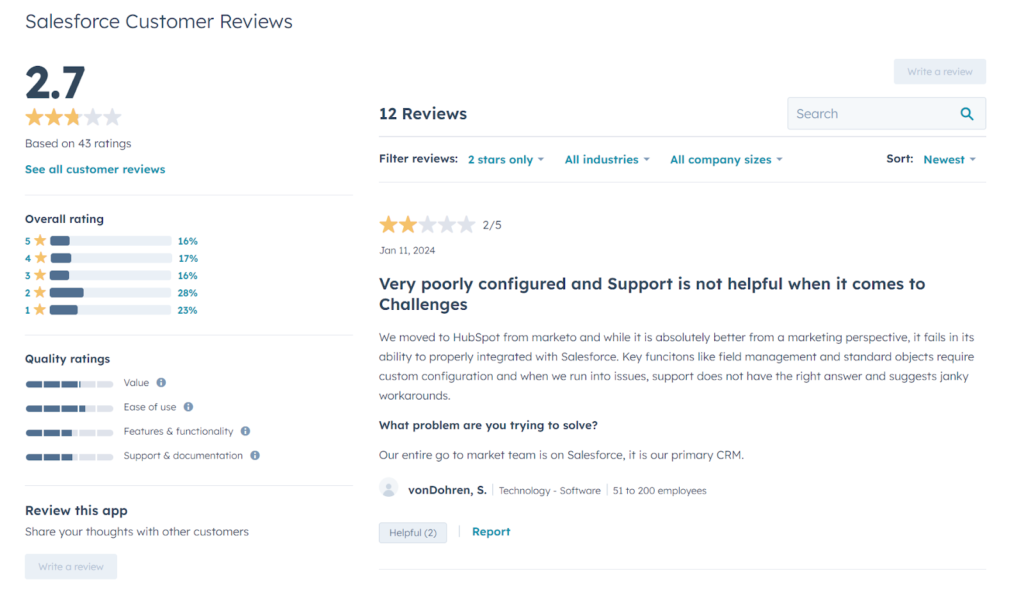
The native HubSpot to Salesforce integration app available on the HubSpot Marketplace brings some value to businesses looking to synchronize their sales and marketing efforts across these two platforms.
However, like any software, it comes with its limitations. Understanding these limitations is crucial for organizations to assess how the integration aligns with their specific needs and whether any custom development or workarounds will be necessary.
Here are some of the known limitations of the native HubSpot to Salesforce integration:
Limited Salesforce Custom Object Synchronization
HubSpot introduced custom objects relatively recently, and the native Salesforce integration primarily focuses on standard objects like contacts, companies, deals, and tasks. If your business relies heavily on custom objects within Salesforce, you may find the integration lacking in terms of direct support for these objects without custom development or third-party tools.
Hubspot Data Syncing Nuances with Salesforce
While the integration allows for bidirectional syncing of data, there are nuances to how data is updated and when it is overwritten. For instance, there can be complexities around which platform “wins” in the case of conflicting data. Understanding and configuring these rules is crucial to avoid data integrity issues, but the options for customization are limited, and in some cases, it might not cover all business scenarios.
Hubspot to Salesforce Field Mapping Limitations
The integration provides field mapping capabilities to ensure data aligns correctly between HubSpot and Salesforce. However, the number of fields and the types of fields that can be mapped are limited. Custom fields and certain specialized field types may not be directly supported, requiring manual intervention or additional logic to handle appropriately.
Workflow and Automation Constraints
Both HubSpot and Salesforce offer powerful workflow and automation features. However, the native integration might not fully support triggering Salesforce workflows based on HubSpot activities (or vice versa) without additional customization. This can limit the ability to automate cross-platform processes seamlessly.
Real-time Syncing Limitations
While the integration supports data syncing between platforms, there may be a delay in synchronization. For businesses that require real-time data transfer between HubSpot and Salesforce, this delay, even if it’s just a few minutes, could impact operations or customer interactions.
Salesforce API Rate Limits
Salesforce imposes API rate limits, which can be a constraint for organizations with high data volumes or frequent syncing requirements. If the integration exceeds Salesforce’s API call limits, it could disrupt the sync process and affect other integrations or customizations relying on Salesforce APIs.
Limited Support for Advanced Salesforce Features
Salesforce is known for its extensive features and customization capabilities, including advanced reporting, forecasting, and custom scripting with Apex. The native HubSpot integration may not fully leverage these advanced Salesforce functionalities, potentially requiring additional tools or custom development to fill the gaps.
Overall while the native marketplace app for Salesforce is useful, it should not be considered for besides minimal integrations between standard objects.
Hubspot to Salesforce Integration Setup with Webhooks
By configuring Webhooks within HubSpot to seamlessly communicate with Salesforce, organizations can ensure a smooth exchange of crucial information between the two platforms. This integration setup empowers businesses to automate data transfer processes, facilitate real-time updates, and foster a cohesive ecosystem for sales, marketing, and customer relationship management. Let’s explore the steps involved in setting up this robust integration to unleash its full potential in optimizing your operations.
HubSpot Setup
In our example, we are going to update a contact/lead status value in HubSpot and integrate this with Salesforce as a lead record.
First, we need to create some sample records and insert them, you can find a useful tool for this here. After creating the sample contacts, go to HubSpot to the contacts tab and click import.
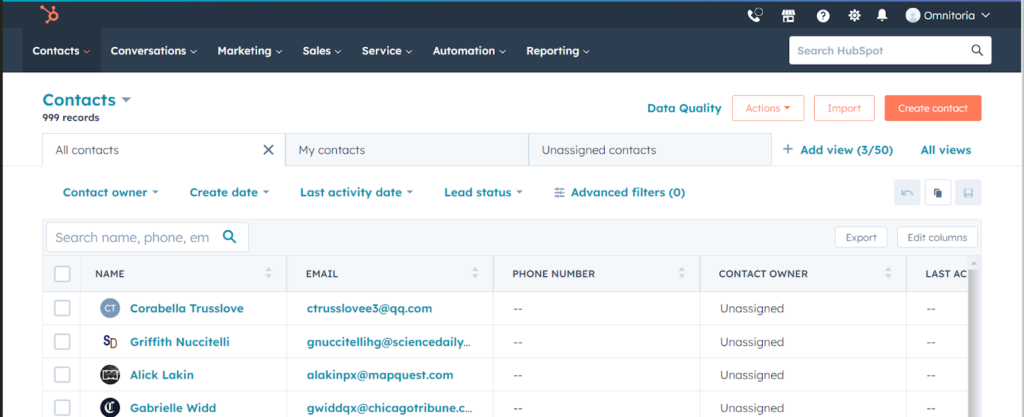
Just like Salesforce, we need to associate these records with an object or multiple objects, after you click on import, choose import from the computer.
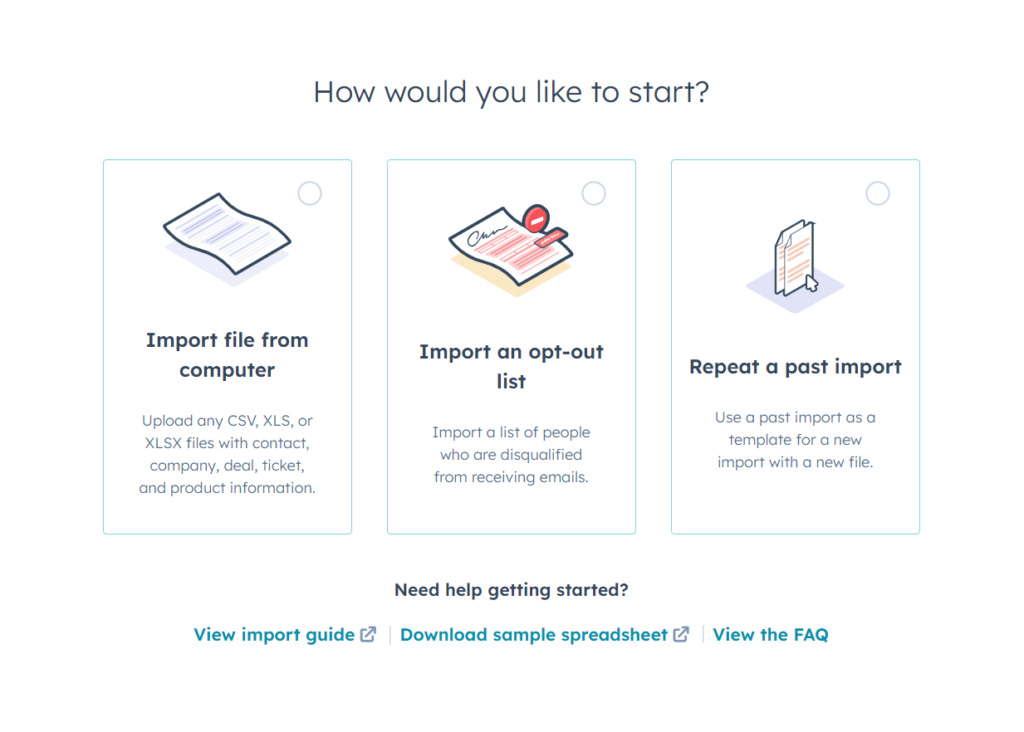
Next, one file, one object and choose contacts as the object we will import.
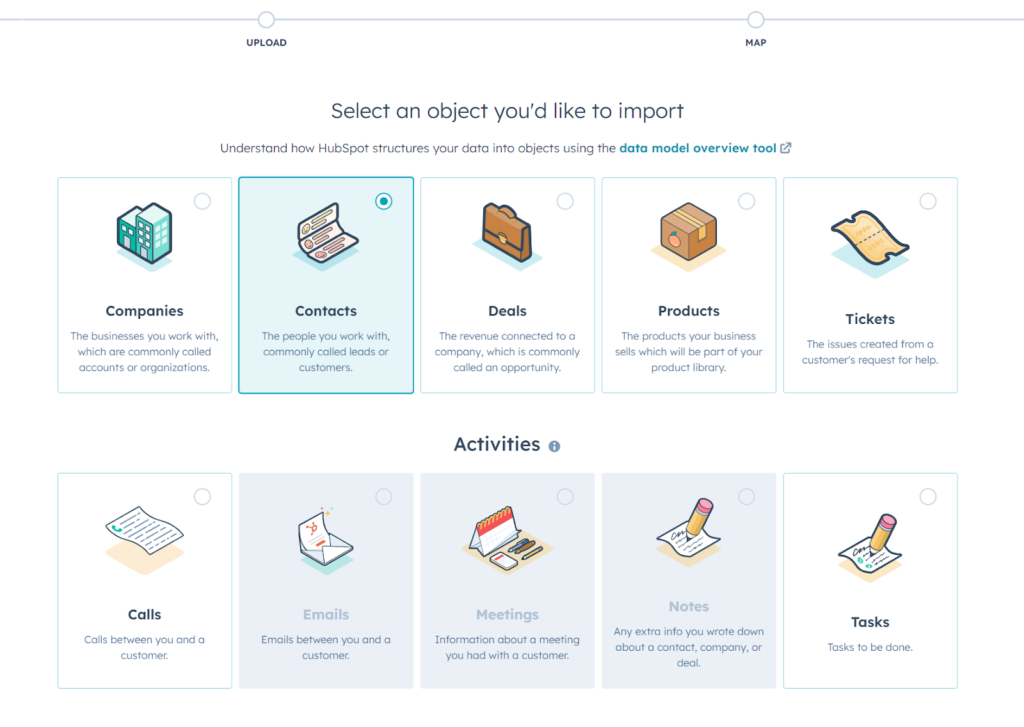
Select the files and upload them to the tab in the next screen.
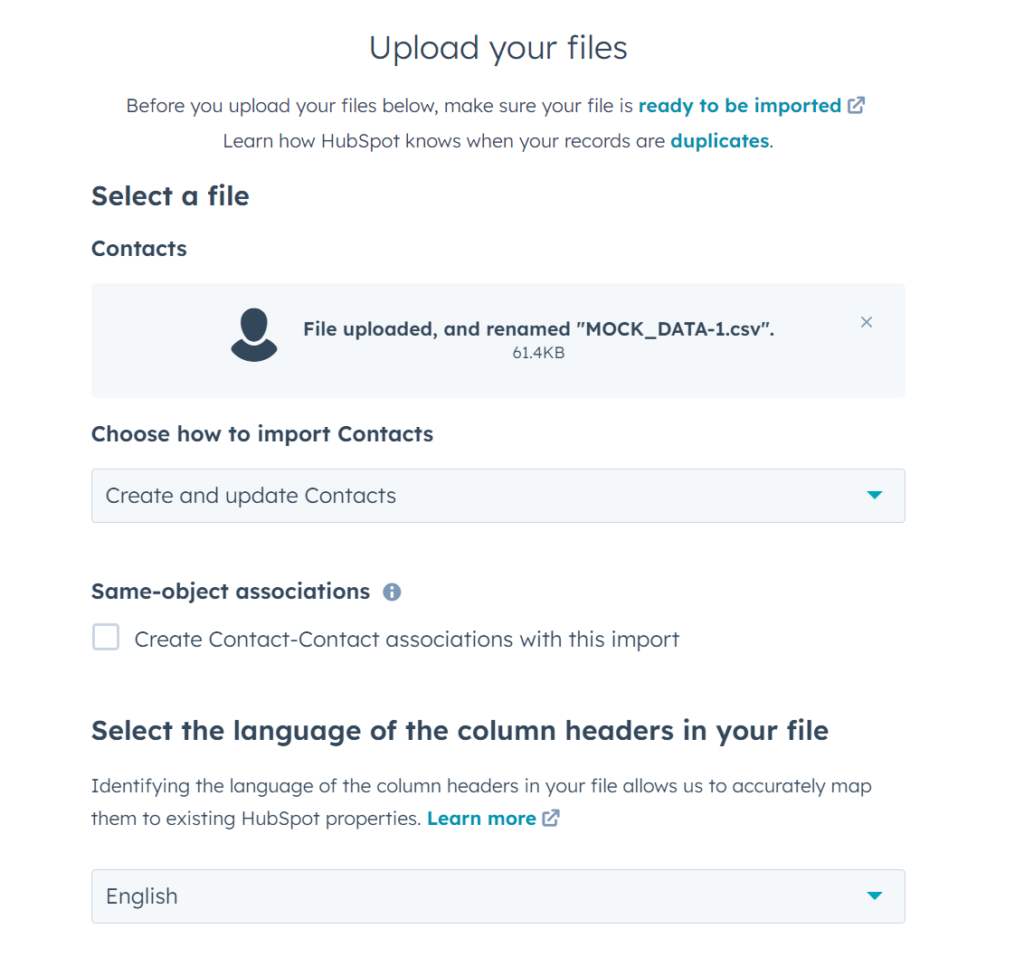
Next screen will be the mapping. Most of the values will be mapped but you can also customize which fields will be mapped to which column in the csv file.

After our import, we need to configure an automation and a webhook that will be used to send the data to Salesforce which we will process via Inbound Templates in Declarative Webhooks.
We will only use clicks for our example although both HubSpot and Salesforce support script based automation tools that you can build on for more complex scenarios.
Automating Hubspot Webhooks
Enable Marketing Operations and Operations Hub, then head over to the Automation tab and click create workflow and choose From scratch option.
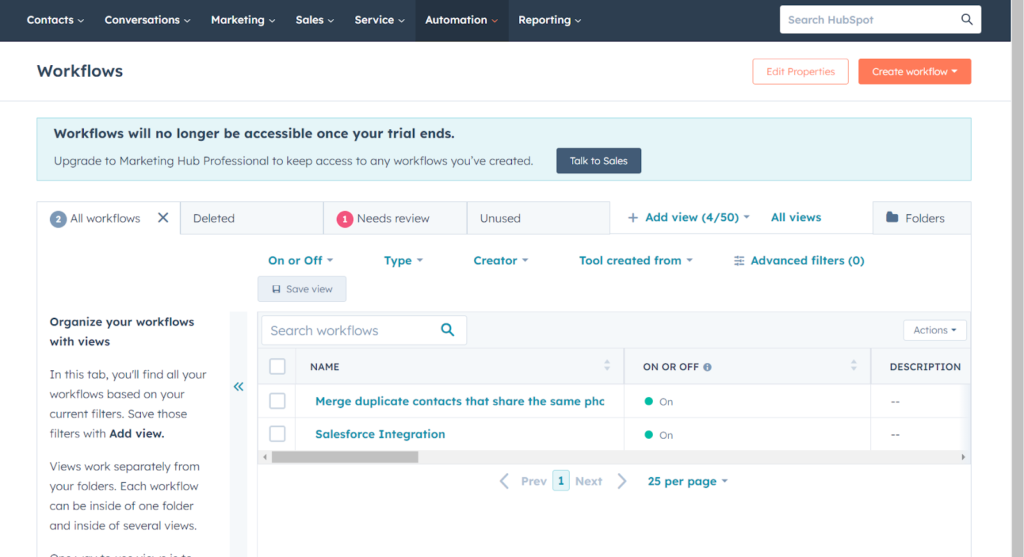
In the next screen choose contact based option and for the starting criteria choose blank workflow. We will update this criteria in the next screen.
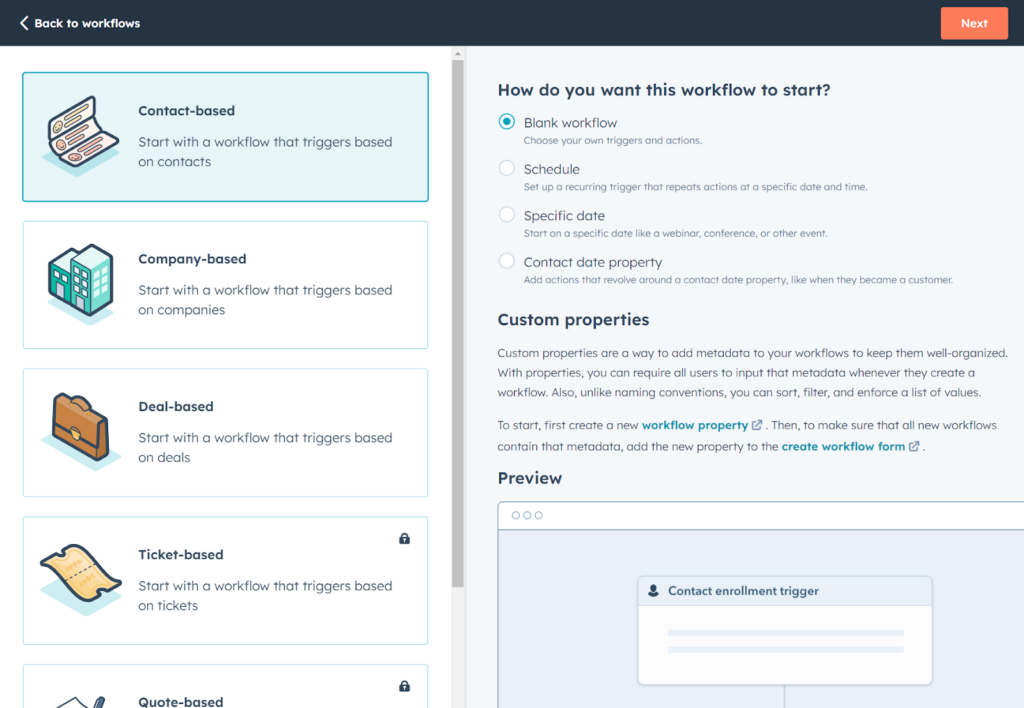
Next we will create an enrollment trigger that looks for leads. This trigger will run only when lead status is progress, which then will trigger a webhook to be sent to Salesforce.
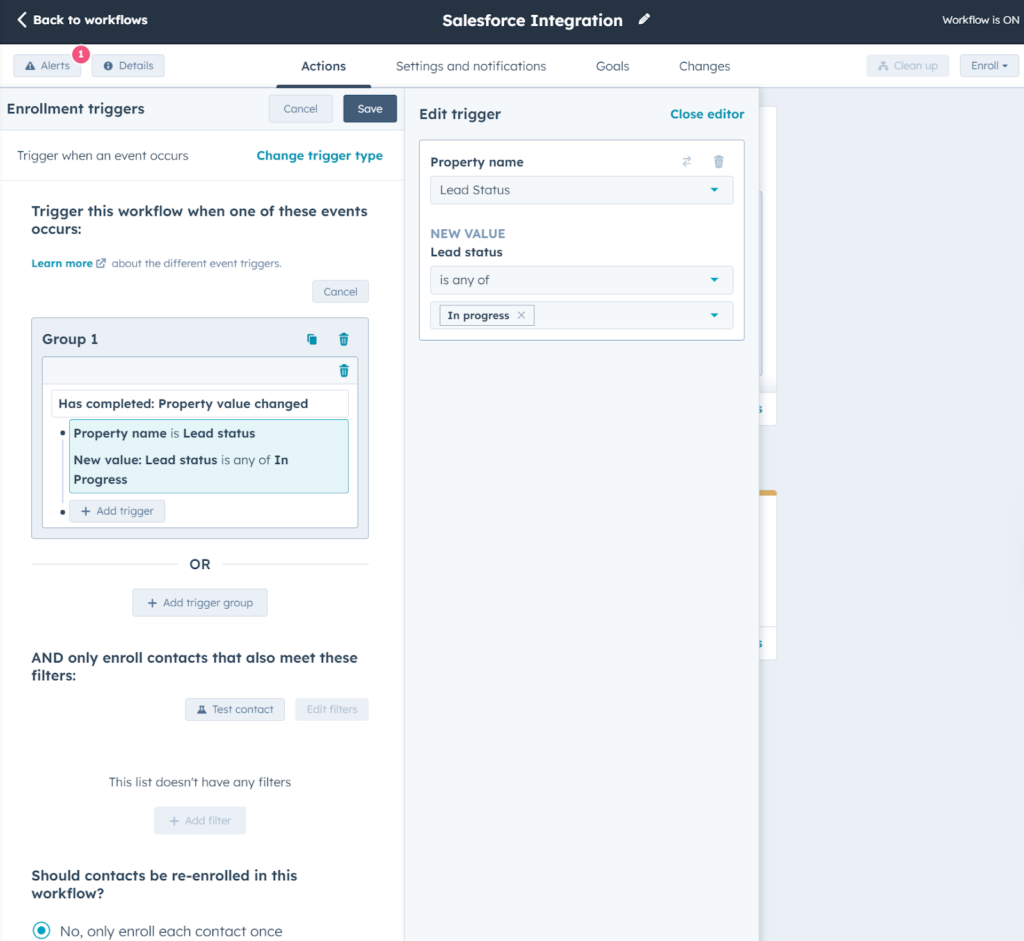
The next step is creating a webhook that will send this information to Salesforce. Choose send a webhook option and define the properties as listed below.

The method will be POST and the Webhook URL will be the URL provided by Declarative Webhooks in the next step. You can populate a placeholder value here and set the authentication type as none and the request body sends all contact properties, including the HubSpot id which we will use to create or update a lead record in Salesforce.
Salesforce Inbound Call Template Setup to Process Hubspot Webhooks
First, create a text field called HubSpot ID (API name HubSpot_ID) and head over to the
Declarative Webhooks app and go to Inbound Call Templates and create new.
Give it a descriptive name and choose Lead as the Main Object.
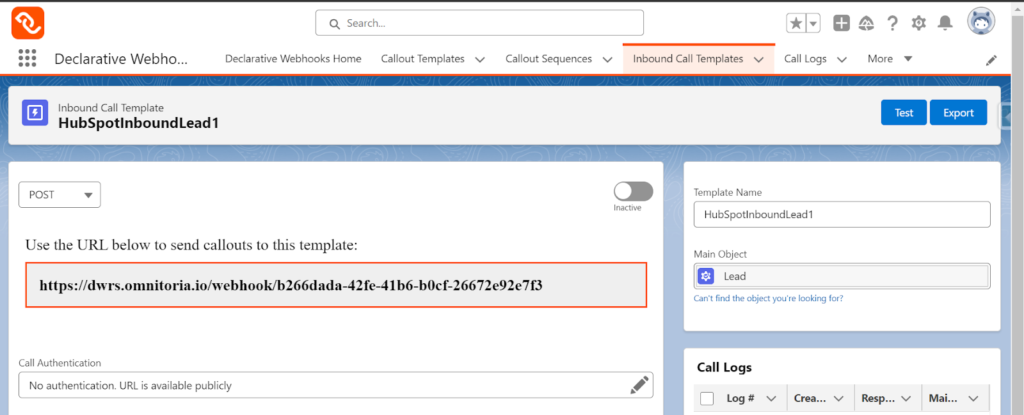
We will choose to make the template doesn’t require authentication, our request body format will be JSON.
Here’s a sample callout to map the JSON payload, click the Generate from sample JSON and copy and paste the JSON file in the gist.
Let’s head over to the Inbound Call Actions. Here, we will map the custom field HubSpot ID from the request body node to vid property in the payload. This is in fact the HubSpot id field of this record. We are also mapping the first name and last name of the Lead record.
We will map the Status field from the payload and get this value from the node below. We will create a new lead record if it’s not already inside Salesforce by looking up their HubSpot ID.
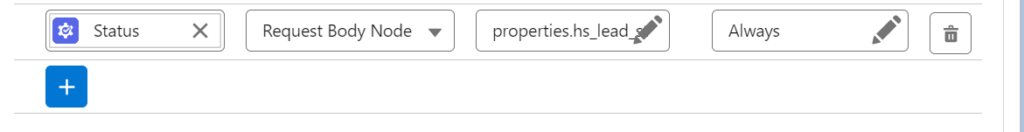
When you update the remaining fields it should look like this:

Now activate the Inbound Template and head over to HubSpot. With automations in place, whenever you update a lead record in HubSpot, Declarative Webhooks will first look if it already exists in Salesforce and if it doesn’t it will create the record according to the mappings. For existing lead records in the system it will update them based on the parameters we mapped.
Salesforce to Hubspot Outbound Integration
Let’s now delve into outbound integration from Salesforce to HubSpot. Similar to our inbound integration with Hubspot webhooks, this integration streamlines the flow of data by allowing Salesforce to push relevant information to HubSpot instead of the reverse. Whether it’s customer interactions, sales updates, or other critical data points, configuring Salesforce to communicate with HubSpot ensures that both systems stay in sync. By establishing this outbound connection, organizations can facilitate smoother operations, improve data consistency, and empower their teams with comprehensive insights across sales and marketing efforts.
We will cover two scenarios:
- Deduplicate existing contacts in HubSpot and send them to Salesforce.
- Send re-engagement emails by enrolling contacts to a workflow in HubSpot, from Salesforce.
HubSpot Authentication and Private App Setup
In our scenario, we are going to set up a private app first, we will use the API key for making callouts to HubSpot but also use powerful automation capabilities inside the HubSpot platform.
Head over to Settings, Integrations and Private Apps in HubSpot, then create a private app.
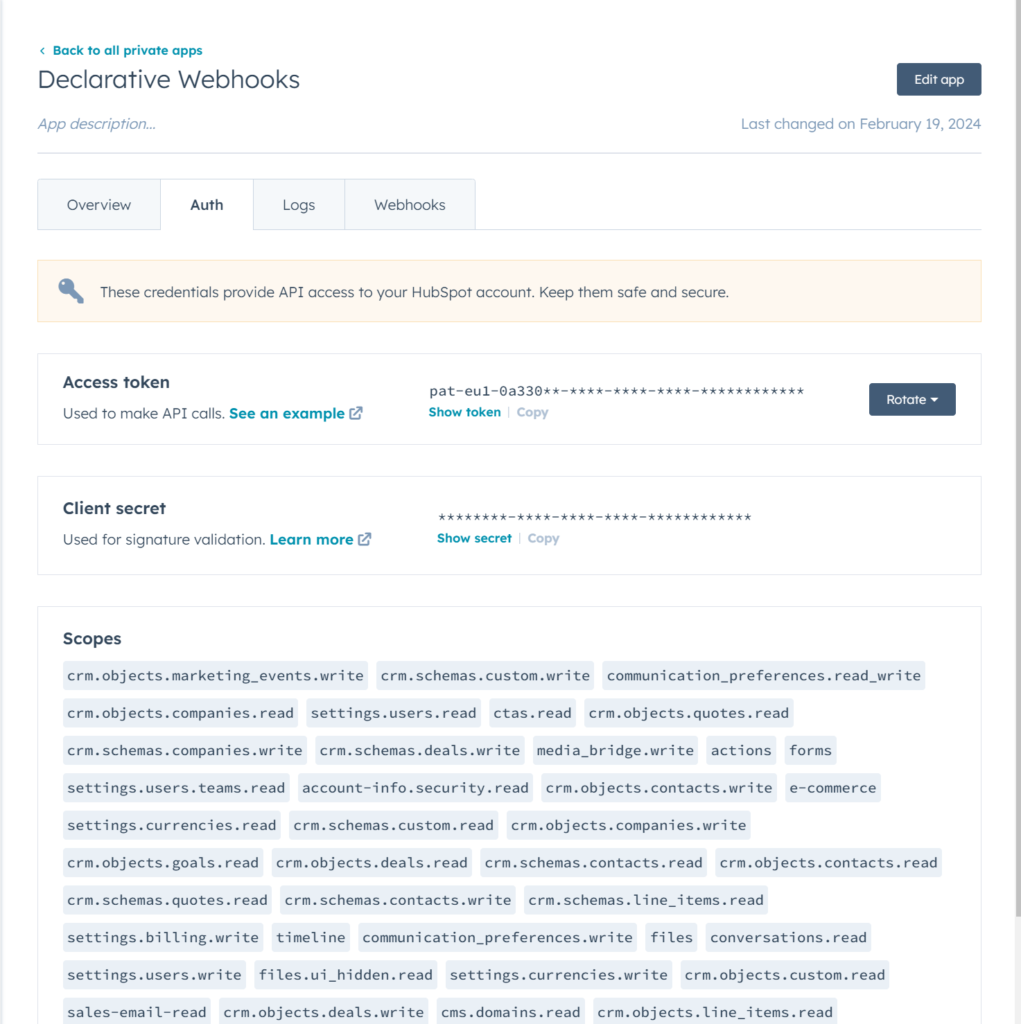
Save the Access Token, which we will use in our examples.
Lead Deduplication Workflow Setup
Create a workflow from scratch, our enrollment criteria is for all contacts with Phone number field populated, which then will call this custom code to deduplicate contacts. Here’s the deduplication code.
Important part here is creating a secret that will be referenced in the code.
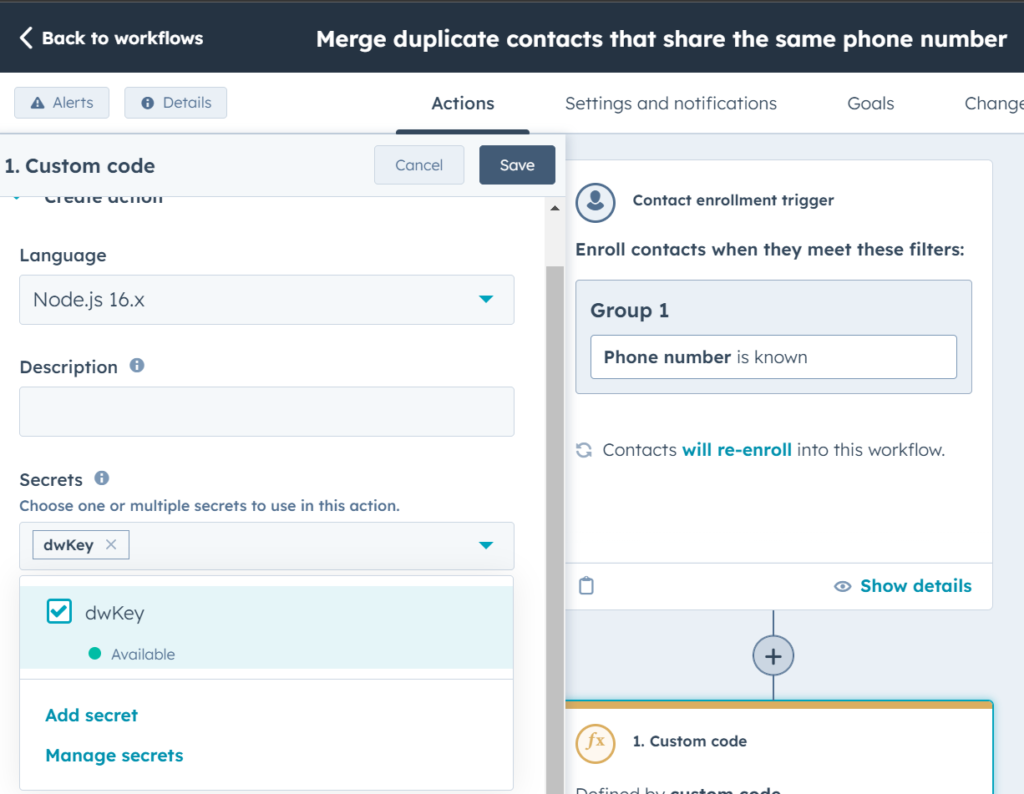
We also need to reference the property that this script will check for when looking for duplicates. This is why we are creating a property with the name phone here.

When completed, our workflow should look like this, at the last step depending on the success criteria, we are sending to a different endpoint (Inbound Template URL) we have created in the first part.
In the next example, we are going to create an automation to send re-engagement emails to cold leads.
Re-engagement workflow Setup
Create a new workflow in HubSpot named Send re-engagement email to cold leads.
Our contact enrollment trigger will be actually sent by Salesforce in this example, so leave it with no empty trigger.
We will start this workflow by HubSpot’s workflow API and our API key saved earlier in our private app setup. After you save the workflow, save the workflow ID in the address bar.

Create a default email template and a footer and activate the workflow. You can also customize this workflow to send only on business hours and weekdays as well.
Salesforce Outbound Integration Setup with Declarative Webhooks
Go Callout Templates and add https://api.hubapi.com to your remote sites in the Setup page.

Our main object will be Lead record and we will use this URL:
The workflow id is the one we just created and we are using the standard Email field on the lead object so that HubSpot recognizes this record.
Call Authentication is set to the Bearer token, which is the API key we got from our private app in HubSpot. Remember to activate the template and check your remote site settings.
Now, we will create a record triggered flow which checks if a Lead record is in progress and has not been contacted. For records that match the criteria, we will make an outbound callout to HubSpot API using our template and this will enroll the records to the workflow we have just created.
Salesforce Record-Trigger Flow to Send HTTP Callout to Hubspot
Create a new record-triggered flow which will run whenever a record is updated and matches the following criteria.

In the next part of the flow, we will use the Developer Name (API Name) of the Callout Template and use the Lead’s recordId field to send data to Declarative Webhooks.
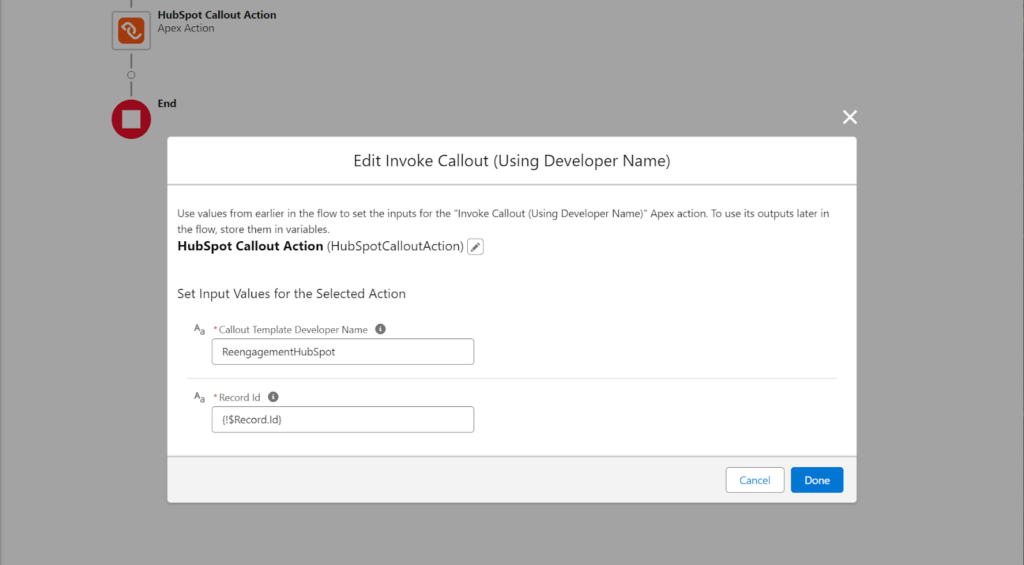
After you save and activate this flow you’re good to go!
To recap:
- We have shown how to deduplicate your data based on the property you can customize in HubSpot and send the data to Salesforce.
- We have shown how to start and control workflows in HubSpot by integrating them with Salesforce.
Both HubSpot and Salesforce are powerful platforms, but they have limited native integration capabilities that businesses simply cannot rely on except for basic integrations.
With Declarative Webhooks the possibilities are as much as the technical depth of platforms allows, offering a lot of functionality and use cases for you and your business.
Declarative Webhooks is free to install and use for an unlimited time in a Salesforce sandbox. In a Salesforce production org or developer org, there is a one month trial after which a license needs to be purchased for continued use of the application.
I hope you enjoyed this guide and I will see you in the next post!
Thank you for following this quick guide.
If you want to learn more about Declarative Webhooks, please follow the links below:
More Integration Guides
© Omnitoria, All Rights Reserved.