Hello everyone, I’m Atlas Can and today we are going to focus on the integration between Salesforce and MailChimp. This kind of integration is a prime example of how workflow automation can significantly improve marketing operations efficiency and boost productivity in a business scenario.
Let’s delve into a real-world business scenario to see how this can be applied. Consider a marketing department in a company that is planning to launch a new product. The team is already using Salesforce to manage their leads and customer relationships, and they use MailChimp to handle their email marketing campaigns.
They want to synchronize Salesforce Campaigns with MailChimp to ensure that all their subscribers of these campaigns are informed about the new product launch. Instead of manually exporting data from Salesforce and importing it into MailChimp, we will create a Campaign whenever a new Salesforce Campaign record is created in Salesforce and automate this procedure by utilizing Declarative Webhooks.
Traditional Methods to Integrate MailChimp with Salesforce
The most common method of integration MailChimp with Salesforce is to leverage your friend the Salesforce AppExchange. MailChimp publishes the MailChimp Integration App which is relatively easy to install and to setup. You might notice though that the app is not very highly reviewed–2.51 average rating at the time of writing. Reading through the reviews some common themes in the complaints are as follows:
- Difficult to map fields
- Duplicate MC Campaigns and records taking up storage space in Salesforce
- Mistakes in MC Queries and Audience setup are difficult to undo.
- MC Queries are not applied to all Contact and do not always work reliably.
- Difficult to show the unsubscribe status on the Contact record in Salesforce
- Difficult to work with multiple MailChimp Audiences
- Can’t fully integrate Salesforce Campaigns With MailChimp Campaigns
- Can’t automate sending emails.
- Difficult to troubleshoot integration errors such as required fields
- Poor support experience
Declarative Webhooks can solve many of these integration challenges by putting you more in control of how the integration between Salesforce and MailChimp behaves. It can also be used in a supplemental way plug gaps in the out-of-the-box application.
Benefits to Integrating Salesforce and MailChimp
The integration between Salesforce and MailChimp via Declarative Webhooks offers numerous benefits that directly enhance the operational efficiency of the marketing department. This use case exemplifies how businesses can leverage the power of automation to save time, reduce manual labor, and significantly improve accuracy. Most importantly it puts you in control of how your integration behaves and not an app publisher who has no knowledge of your business or processes.
Time-Saving: Traditionally, transferring data between Salesforce and MailChimp requires exporting data from Salesforce and importing it into MailChimp manually. This process can be time consuming and could potentially slow down the workflow. With Declarative Webhooks, this operation is automated, drastically reducing the time it takes to complete.
Enhanced Accuracy: Manual data entry and transfer are prone to human errors which could lead to inaccuracies in the data, thereby affecting the effectiveness of marketing campaigns. The automation provided by Declarative Webhooks eliminates this risk by ensuring that the data is transferred accurately between the two systems.
Improved Productivity: By automating data transfer, marketing teams can focus more on their core responsibilities such as creating engaging content, strategic planning, and analyzing campaign performance, rather than spending time on tedious, repetitive tasks.
Real-Time Synchronization: With this integration, data is synchronized in real-time. Therefore, when a new campaign is created in Salesforce, a corresponding campaign is automatically created in MailChimp. This ensures that the marketing team always has the most up-to-date information at their fingertips, enhancing decision-making and responsiveness.
Increased Customer Engagement: By seamlessly integrating Salesforce and MailChimp, businesses can create personalized and targeted marketing campaigns, enhancing customer engagement. Salesforce provides comprehensive customer data that can be utilized to tailor campaigns in MailChimp, increasing their relevance and effectiveness.
Scalability: Declarative Webhooks are a scalable solution that can grow with the business. As the volume of data and the complexity of workflows increase, this automated system can easily accommodate growth, making it a sustainable and future-proof solution.
Enhanced Collaboration: The integration of Salesforce and MailChimp via Declarative Webhooks promotes enhanced collaboration between sales and marketing teams. With shared access to data and synchronized workflows, these teams can work more cohesively, improving overall operational efficiency and outcomes.
In conclusion, the benefits of integrating Salesforce and MailChimp using Declarative Webhooks are manifold. From saving time and improving accuracy to enhancing productivity and collaboration, this automation solution brings a wealth of advantages. The aforementioned use case demonstrates that, regardless of the scale of operations, businesses can harness the power of Salesforce’s Declarative Webhooks to optimize their workflows, make data-driven decisions, and ultimately, achieve their goals more efficiently.
Salesforce to MailChimp Integration Setup with Declarative Webhooks
To begin, the team needs to log into MailChimp and create an API Key. This is essentially a unique identifier that allows the two platforms to communicate securely. The server instance, which can be obtained from the MailChimp account URL, is also required for setting up the API callout. You can find another example in our previous post here for the setup and a detailed explanation.
Basically, we need to use a server URL, which also shows the instance you’re on, https://us17.admin.mailchimp.com/ for example. After you get your API key, the next step is to go to Salesforce’s App Launcher, navigate to Declarative Webhooks, and configure a new callout.
The Callout URL is structured as follows: “https://yourserver.api.mailchimp.com/3.0/campaigns”. It’s important to set the Callout Authorization Type field as Bearer token and with the MailChimp API key and choose ‘One Record per callout’ for this specific scenario.
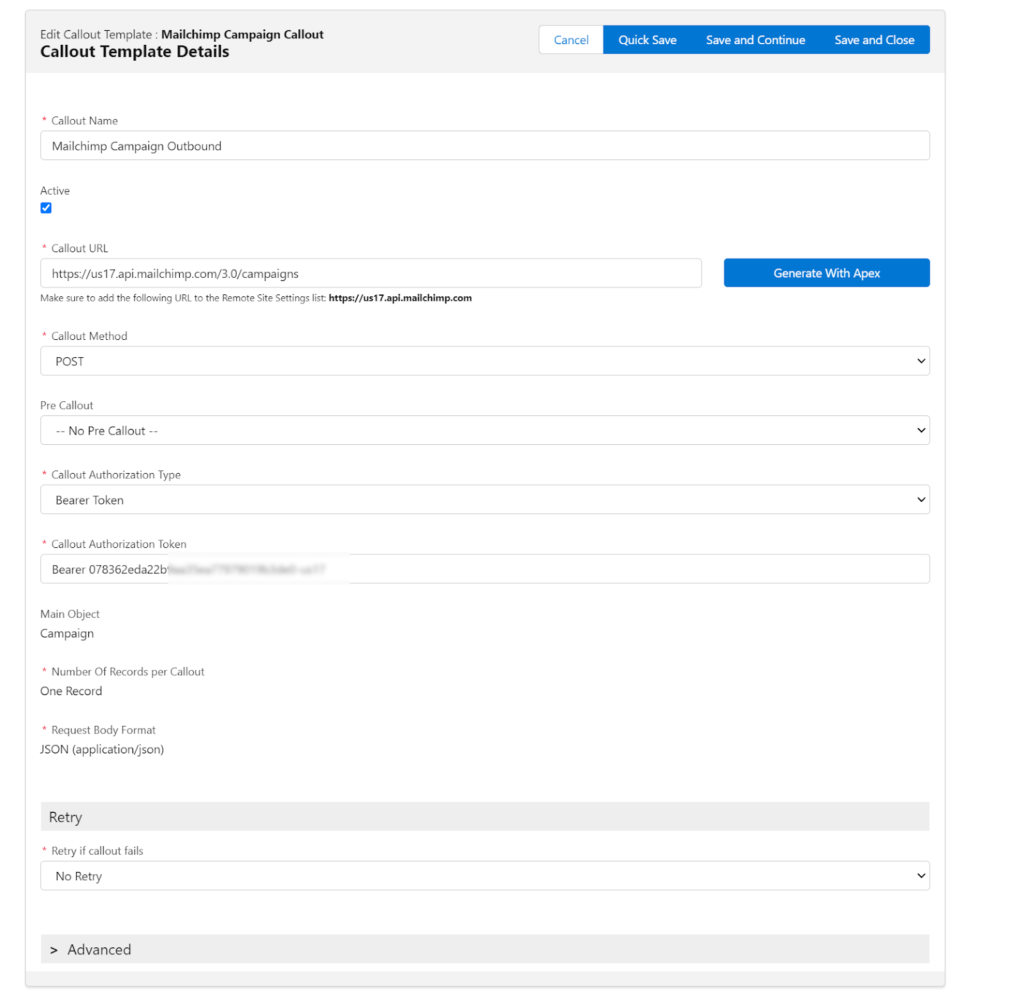
The team then sets the Callout Headers to application/json, the next stage is about field mapping. This is where the magic happens. The team must map Salesforce Campaign fields to MailChimp’s campaign attributes. This will ensure that whenever a new campaign is created in Salesforce, the corresponding data is also automatically transferred to MailChimp.
In our example, we’re using the Type standard field and Name field of the Campaign standard object in Salesforce. You can reference a custom field, standard field or formula for basic data ETL in Declarative Webhooks. Here’s what it should look like for our case:

Triggering the MailChimp Callout
With the callout configured, the team creates a Record-Triggered Flow in Salesforce. This flow will activate each time a new Salesforce Campaign is created, triggering the Declarative Webhook, and in turn, creating a corresponding MailChimp campaign.
After this, we’re going to use the developer name of the outbound template we created for Declarative Webhooks.
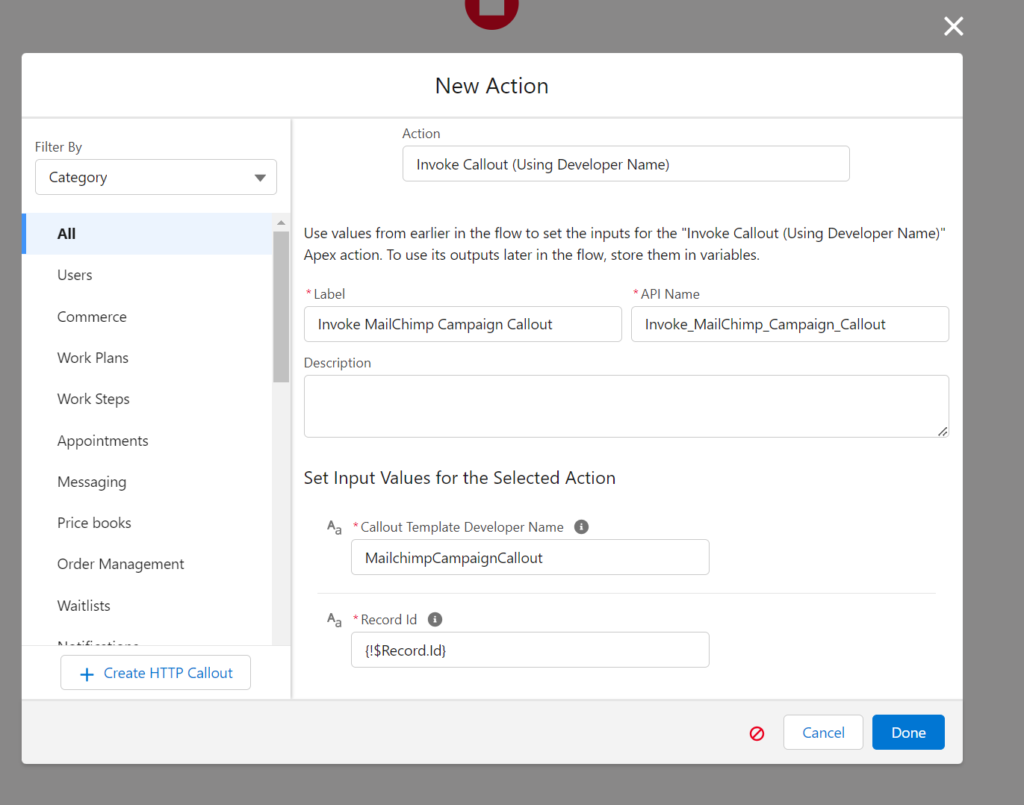
That’s it, now activate the flow, activate the outbound template if you haven’t already and make sure you add the MailChimp URL to your remote site settings in setup https://us17.api.mailchimp.com for our case but yours will be different depending your instance.
Testing the Salesforce to MailChimp Integration
Now, the integration needs to be tested. The team can create a new campaign in Salesforce and should see a corresponding campaign automatically created in MailChimp. If it doesn’t work as expected, they can investigate the issue by examining the Callout Logs.
Conclusion
By using Salesforce’s Declarative Webhooks to integrate with MailChimp, the marketing team has now set up an automated workflow that eliminates manual data transfer, reduces the risk of human error, and saves time that they can spend on more strategic activities. In essence, they have achieved a seamless integration between two essential business platforms.
By understanding and applying the principles of this use case, businesses can use Salesforce’s Declarative Webhooks to build their own custom integrations that fit their unique needs. Whether it’s synchronizing contact data, automating email marketing campaigns, or any other use case, the possibilities are virtually limitless.
This is just one of the countless ways in which Salesforce’s Declarative Webhooks can be used to streamline operations and enhance productivity. It is a testament to the versatility of Salesforce, which continuously evolves to provide businesses with the tools they need to succeed in the digital age.
I hope this in-depth guide will help you as you explore the powerful potential of Salesforce’s Declarative Webhooks. Stay tuned for more posts about innovative Salesforce solutions!
Thank you for following this quick guide.
If you want to learn more about Declarative Webhooks, please follow the links below:
More Integration Guides
© Omnitoria, All Rights Reserved.